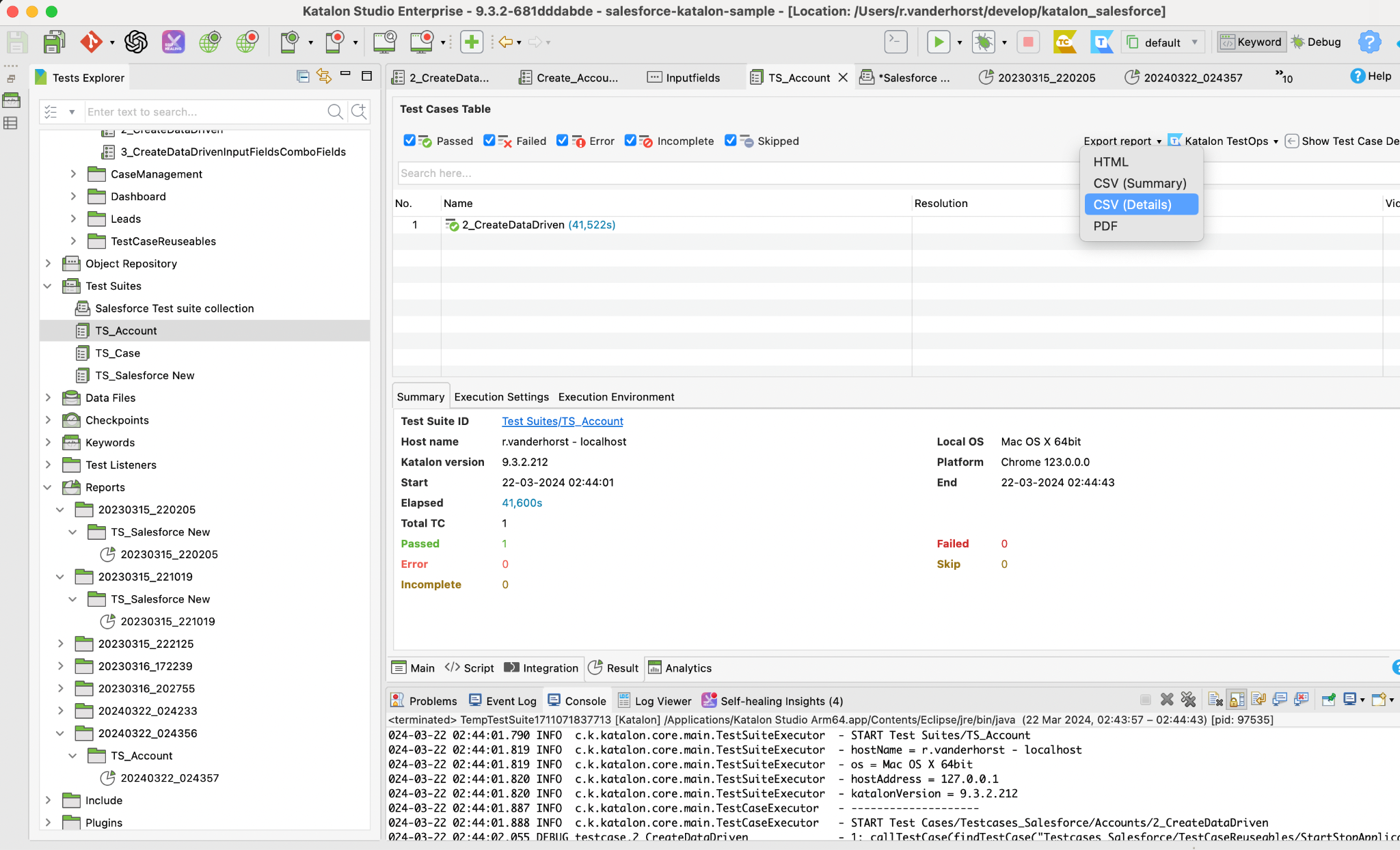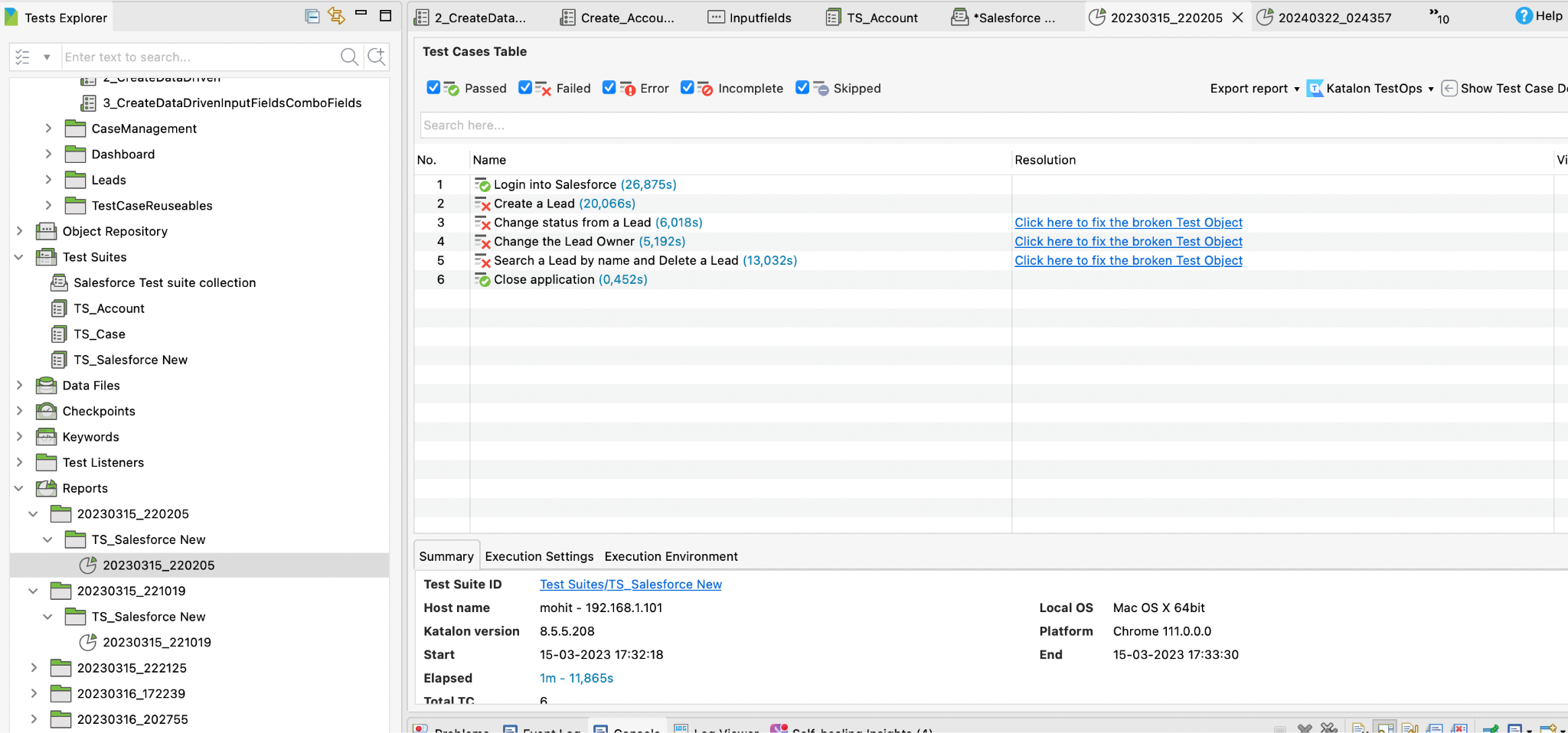Module 4: Excution and generating reports
Excution and generating reports
Creating test reports
Creating test reports
In Katalon Studio, creating and accessing test reports is a straightforward process that plays a crucial role in the analysis and improvement cycle of your testing strategy. Here’s how you can generate and find these reports:
-
After Test Execution: Test reports in Katalon Studio are automatically generated after test executions. These reports provide detailed results of your tests, including whether they passed or failed, execution logs, error messages, and more.
-
Test Explorer Panel reports folder: Within the Katalon Studio interface, you can also access reports directly from the Test Explorer panel. Here, you’ll find a section for “Reports” that lists all the available reports generated by your test executions. You can double-click on any report to open it within Katalon Studio.
-
Viewing and Exporting Reports:
-
When you open a report in Katalon Studio, it displays a comprehensive overview, including statistics, logs, and detailed steps of your test execution.
-
You can export these reports in various formats such as HTML, CSV, PDF, and JUnit for sharing or further analysis. This is particularly useful for bug
-
reporting and documenting the testing process.
- Integration with Other Tools: Katalon Studio supports integration with popular Continuous Integration/Continuous Deployment (CI/CD) tools like Jenkins, Bamboo, and TeamCity. When integrated, you can configure these tools to automatically generate and publish test reports as part of your CI/CD pipelines, making the reports accessible from your CI/CD tool’s interface.
- Advanced Reporting with Katalon TestOps:
- For more advanced reporting capabilities, you can integrate Katalon Studio with Katalon TestOps, an end-to-end test orchestration platform. TestOps provides in-depth analytics, dashboards, and machine learning capabilities to help identify trends, predict failures, and improve test efficiency.