Module 10: Using Git with AI Tools: Automation and Code Generation
Leverage AI tools to enhance your Git workflow for test automation. Use AI for writing commit messages, generating test code reviews, creating test scripts from requirements, and automating repository maintenance. Integrate ChatGPT, GitHub Copilot, and other AI tools into your daily Git operations.
AI-Powered Commit Messages and Code Review
Why This Matters
The Problem: Time-Consuming Git Overhead
As a test automation engineer, you spend valuable time on Git-related tasks that don’t directly involve writing or running tests. Crafting descriptive commit messages, conducting thorough code reviews, maintaining repository hygiene, and translating requirements into test scripts can consume 20-30% of your workday. Meanwhile, test coverage goals remain unmet, and technical debt accumulates.
Poor commit messages like “fixed stuff” or “updates” make it impossible to track why test changes were made. Inadequate code reviews let bugs slip into test suites. Manual conversion of requirements into test cases is error-prone and tedious. These pain points compound in team environments where multiple engineers contribute to the same test repository.
When You’ll Use This Skill
Daily Git Operations: Every time you commit test code, you’ll use AI to generate clear, context-aware commit messages that explain what changed and why—automatically.
Code Review Sessions: When reviewing pull requests from teammates, AI will help identify potential issues in test scripts, suggest improvements, and ensure testing best practices are followed.
Sprint Planning: As new requirements arrive, you’ll leverage AI to jumpstart test script creation, converting user stories into executable test scaffolding in minutes rather than hours.
Repository Maintenance: During cleanup sprints or when onboarding new team members, AI will help refactor test suites, update documentation, and maintain consistency across your codebase.
Common Pain Points Addressed
- Vague commit history: AI analyzes your code changes and generates descriptive messages that future-you (and your teammates) will appreciate
- Superficial code reviews: Get automated feedback on test quality, coverage gaps, and potential maintenance issues before human review
- Requirements interpretation: Reduce the cognitive load of translating acceptance criteria into test logic
- Inconsistent coding standards: AI helps enforce patterns and conventions across your test automation framework
- Documentation lag: Automatically generate or update README files, test plans, and inline comments
Learning Objectives Overview
In this lesson, you’ll transform your Git workflow from manual and time-consuming to AI-assisted and efficient. Here’s what you’ll accomplish:
1. Integrate AI Tools with Git Workflow
You’ll start by setting up AI assistants (ChatGPT, GitHub Copilot, and CLI tools) to work seamlessly with your Git operations. We’ll configure API access, install necessary extensions, and create a personalized AI assistant configuration tailored for test automation tasks.
2. Generate Meaningful Commit Messages
You’ll learn multiple approaches to AI-powered commit message generation: using pre-commit hooks that analyze staged changes, CLI commands that generate messages on-demand, and IDE integrations that suggest messages as you code. You’ll see real examples comparing generic messages versus AI-enhanced ones.
3. Perform Automated Code Reviews
We’ll implement AI-driven code review workflows that examine test scripts for common issues: hard-coded values, missing assertions, poor exception handling, and test flakiness indicators. You’ll set up automated review comments on pull requests and learn to interpret AI feedback effectively.
4. Create Test Scripts from Requirements
You’ll practice feeding user stories and acceptance criteria to AI tools, then refining the generated test scaffolding. We’ll cover prompt engineering techniques specific to test automation, including how to specify frameworks, design patterns, and assertion strategies.
5. Automate Repository Maintenance
Finally, you’ll use AI to handle routine repository tasks: generating release notes from commit history, updating test documentation, identifying deprecated test patterns, and suggesting refactoring opportunities. You’ll create scheduled automation that keeps your repository clean and well-documented.
By the end of this lesson, you’ll have a complete AI-enhanced Git workflow that saves hours each week while improving the quality and maintainability of your test automation codebase.
Core Content
Core Content: AI-Powered Commit Messages and Code Review
Core Concepts Explained
Understanding AI-Powered Git Tools
AI-powered Git tools leverage machine learning models to analyze code changes and generate human-readable commit messages, pull request descriptions, and code review comments. These tools examine diffs, understand context, and produce meaningful documentation that follows best practices.
Key Benefits:
- Time Savings: Eliminates manual commit message writing
- Consistency: Maintains standardized message formats across teams
- Context Awareness: Analyzes actual code changes to generate relevant descriptions
- Code Quality: Provides automated code review suggestions
Popular AI Git Tools
- Commitizen with AI plugins - Interactive commit message generator
- AICommits - OpenAI-powered commit message generator
- GitHub Copilot for Pull Requests - Generates PR descriptions
- CodeRabbit - AI-powered code review bot
Installing and Configuring AI Commit Tools
Step 1: Install AICommits
AICommits is a powerful CLI tool that uses OpenAI’s GPT models to generate commit messages.
# Install AICommits globally using npm
npm install -g aicommits
# Verify installation
aicommits --version
Step 2: Configure AICommits with API Key
# Set your OpenAI API key
aicommits config set OPENAI_KEY=sk-your-api-key-here
# Configure the model (optional)
aicommits config set model=gpt-4
# Set maximum token length for messages
aicommits config set max-length=100
# Enable conventional commits format
aicommits config set type=conventional
Step 3: Install Alternative Tool - Commitizen
# Install commitizen and conventional changelog
npm install -g commitizen cz-conventional-changelog
# Initialize in your project
cd your-project
commitizen init cz-conventional-changelog --save-dev --save-exact
Using AI-Powered Commit Messages
Basic Usage with AICommits
# Make changes to your test automation code
# Example: Create a new test file
cat > tests/login.spec.js << 'EOF'
const { test, expect } = require('@playwright/test');
test('user can login with valid credentials', async ({ page }) => {
await page.goto('https://practiceautomatedtesting.com/login');
await page.fill('#username', 'testuser');
await page.fill('#password', 'password123');
await page.click('#login-button');
await expect(page).toHaveURL(/.*dashboard/);
});
EOF
# Stage your changes
git add tests/login.spec.js
# Generate AI commit message
aicommits
Output Example:
$ aicommits
◇ Analyzing changes...
◆ Generated commit message:
feat(tests): add login test with valid credentials
- Create new test spec for user authentication
- Verify navigation to dashboard after successful login
- Use practiceautomatedtesting.com login page
◇ Use this commit message? (Y/n)
Using Commitizen for Interactive Commits
# Stage your changes
git add .
# Run commitizen
git cz
# Follow the interactive prompts
? Select the type of change: (Use arrow keys)
❯ feat: A new feature
fix: A bug fix
docs: Documentation only changes
style: Changes that don't affect code meaning
refactor: Code change that neither fixes a bug nor adds a feature
perf: A code change that improves performance
test: Adding missing tests
Interactive Example:
$ git cz
? Select the type of change: test
? What is the scope: authentication
? Write a short description: add comprehensive login validation tests
? Provide a longer description:
- Test valid credentials flow
- Test invalid password handling
- Test locked account scenarios
? Are there any breaking changes? No
? Does this change affect any open issues? Yes
? Add issue references: Closes #42
Generating AI-Powered Pull Request Descriptions
Using AICommits for PR Descriptions
# Create a feature branch
git checkout -b feature/add-api-tests
# Make multiple commits with AI-generated messages
# ... make changes to API tests ...
git add tests/api/
aicommits
# Generate PR description from commits
aicommits hook install
# When pushing, generate PR description
git push origin feature/add-api-tests
Manual PR Description Generation Script
Create a helper script to generate PR descriptions:
// pr-description.js
const { execSync } = require('child_process');
const fs = require('fs');
function generatePRDescription() {
// Get commit messages from current branch
const commits = execSync('git log main..HEAD --pretty=format:"%s"')
.toString()
.split('\n');
// Get changed files
const files = execSync('git diff main --name-only')
.toString()
.split('\n')
.filter(f => f);
// Generate description
const description = `
## Changes
${commits.map(c => `- ${c}`).join('\n')}
## Modified Files
${files.map(f => `- \`${f}\``).join('\n')}
## Testing
- [ ] All tests pass locally
- [ ] New tests added for new functionality
- [ ] Manual testing completed
## Screenshots
<!-- Add screenshots if applicable -->
`.trim();
console.log(description);
// Copy to clipboard (optional)
fs.writeFileSync('.pr-description.md', description);
console.log('\n✅ PR description saved to .pr-description.md');
}
generatePRDescription();
Usage:
# Generate PR description
node pr-description.js
# Copy output to GitHub PR
cat .pr-description.md
Implementing AI Code Review in Pull Requests
Setting Up CodeRabbit (GitHub App)
graph LR
A[Create PR] --> B[CodeRabbit Analyzes]
B --> C[AI Reviews Code]
C --> D[Posts Comments]
D --> E[Developer Responds]
E --> F[Resolve/Update]
F --> G[Merge]
Steps to Install:
- Visit GitHub Marketplace:
https://github.com/marketplace/coderabbit-ai - Click “Set up a plan”
- Select repositories to enable
- Configure
.coderabbit.yamlin your repository:
# .coderabbit.yaml
reviews:
enabled: true
auto_review: true
request_changes_workflow: true
profile:
- type: "test"
pattern: "**/*.spec.js"
review_level: "strict"
checks:
- name: "test-coverage"
enabled: true
min_coverage: 80
- name: "best-practices"
enabled: true
rules:
- "no-hardcoded-credentials"
- "proper-assertions"
- "test-independence"
ignore:
- "node_modules/**"
- "coverage/**"
- "*.min.js"
Here is an example of a code review
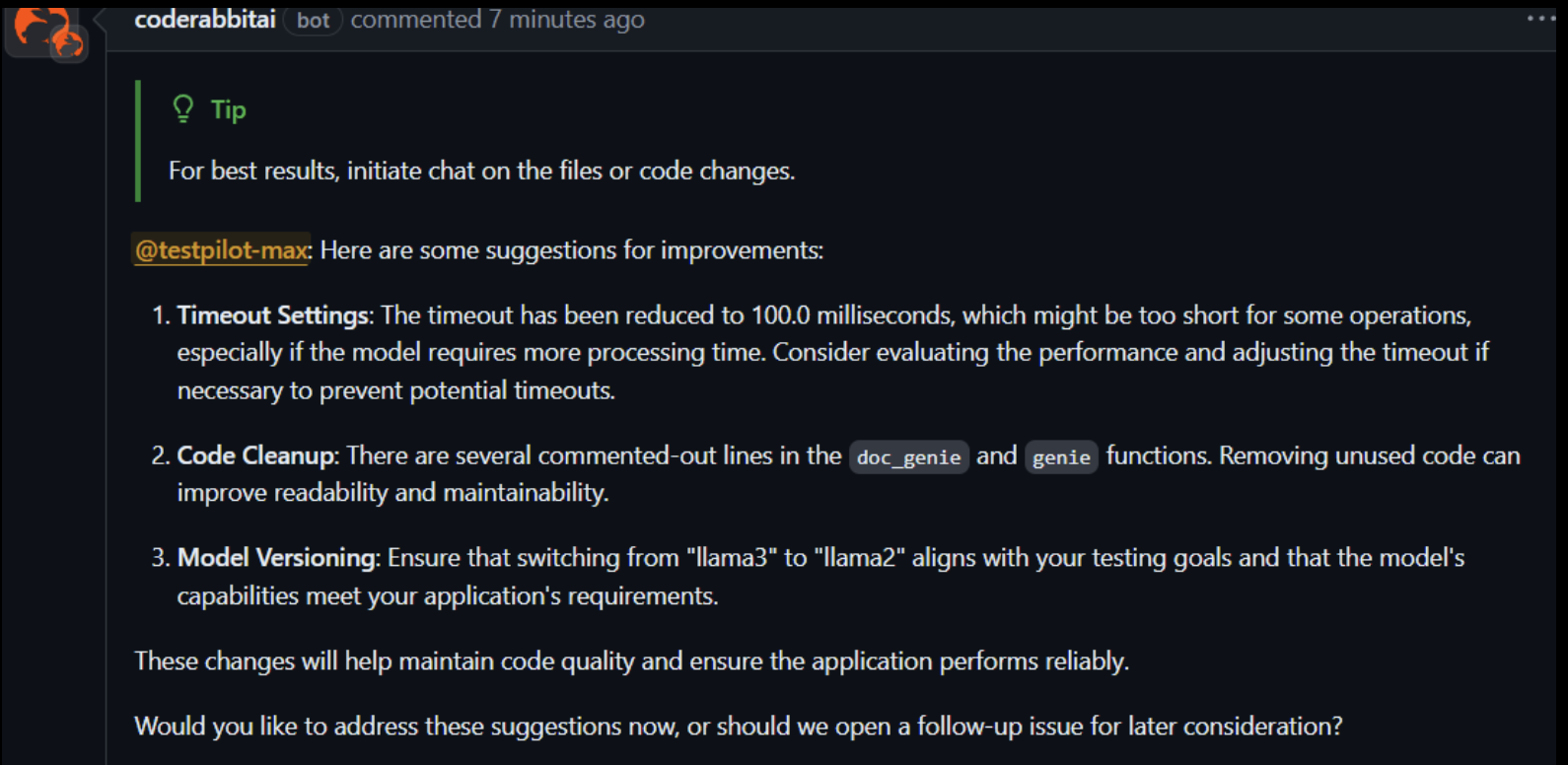
Creating Custom Code Review Automation
// github-review-bot.js
const { Octokit } = require('@octokit/rest');
const octokit = new Octokit({
auth: process.env.GITHUB_TOKEN
});
async function reviewPullRequest(owner, repo, pull_number) {
// Get PR files
const { data: files } = await octokit.pulls.listFiles({
owner,
repo,
pull_number
});
const comments = [];
// Review test files
for (const file of files) {
if (file.filename.includes('.spec.js')) {
const content = Buffer.from(
(await octokit.repos.getContent({
owner,
repo,
path: file.filename,
ref: file.sha
})).data.content,
'base64'
).toString();
// Check for common issues
if (!content.includes('describe(') && !content.includes('test(')) {
comments.push({
path: file.filename,
body: '⚠️ Test file missing proper test structure (describe/test blocks)',
line: 1
});
}
if (content.includes('page.waitForTimeout')) {
comments.push({
path: file.filename,
body: '🔍 Consider using waitForSelector instead of waitForTimeout for better stability',
line: content.split('\n').findIndex(l => l.includes('waitForTimeout')) + 1
});
}
if (!content.includes('expect(')) {
comments.push({
path: file.filename,
body: '❌ Test file contains no assertions. Add expect() statements.',
line: 1
});
}
}
}
// Post review
if (comments.length > 0) {
await octokit.pulls.createReview({
owner,
repo,
pull_number,
event: 'COMMENT',
comments
});
console.log(`✅ Posted ${comments.length} review comments`);
}
}
// Usage
reviewPullRequest('username', 'test-automation-repo', 123);
GitHub Actions Workflow Integration:
# .github/workflows/ai-review.yml
name: AI Code Review
on:
pull_request:
types: [opened, synchronize]
jobs:
ai-review:
runs-on: ubuntu-latest
steps:
- uses: actions/checkout@v3
- name: Setup Node.js
uses: actions/setup-node@v3
with:
node-version: '18'
- name: Install dependencies
run: npm install @octokit/rest
- name: Run AI Review
env:
GITHUB_TOKEN: ${{ secrets.GITHUB_TOKEN }}
run: |
node github-review-bot.js ${{ github.repository_owner }} \
${{ github.event.repository.name }} \
${{ github.event.pull_request.number }}
Complete Workflow Example
# 1. Create feature branch
git checkout -b feature/checkout-tests
# 2. Create test file
cat > tests/checkout.spec.js << 'EOF'
const { test, expect } = require('@playwright/test');
test.describe('Checkout Process', () => {
test('complete purchase with valid payment', async ({ page }) => {
await page.goto('https://practiceautomatedtesting.com/shop');
await page.click('[data-testid="add-to-cart"]');
await page.click('[data-testid="checkout-button"]');
await page.fill('#card-number', '4242424242424242');
await page.fill('#expiry', '12/25');
await page.fill('#cvc', '123');
await page.click('#complete-purchase');
await expect(page.locator('.success-message')).toBeVisible();
});
});
EOF
# 3. Stage and commit with AI
git add tests/checkout.spec.js
aicommits
# 4. Push and create PR
git push origin feature/checkout-tests
# 5. AI review automatically triggers
# 6. Address feedback and update
git add .
aicommits
git push
Common Mistakes and Debugging
Mistake 1: Generic or Unhelpful Commit Messages
❌ Wrong:
$ aicommits
Generated: "update files"
✅ Correct:
# Make atomic, focused commits
git add tests/login.spec.js
aicommits # "feat(auth): add login test with validation"
git add tests/logout.spec.js
aicommits # "feat(auth): add logout test with session cleanup"
Mistake 2: Not Reviewing AI-Generated Content
Always review AI-generated messages before accepting:
$ aicommits
Generated: "fix: resolve issue with test"
# This is too vague! Reject and regenerate:
n
aicommits --generate 3 # Generate 3 options to choose from
Mistake 3: Missing API Key Configuration
Error:
$ aicommits
Error: OPENAI_KEY is not set
Fix:
# Set API key
aicommits config set OPENAI_KEY=sk-your-key
# Verify configuration
aicommits config list
Mistake 4: Committing Sensitive Information
// Add pre-commit hook to prevent secrets
// .husky/pre-commit
#!/bin/sh
. "$(dirname "$0")/_/husky.sh"
# Check for potential secrets
if git diff --cached | grep -iE "(api[_-]?key|password|secret|token)" | grep -v "practiceautomatedtesting"; then
echo "⚠️ Potential secrets detected in commit!"
echo "Please review your changes."
exit 1
fi
Debugging AI Tool Issues
# Enable verbose logging
export DEBUG=aicommits:*
aicommits
# Test OpenAI API connectivity
curl https://api.openai.com/v1/models \
-H "Authorization: Bearer $OPENAI_KEY"
# Clear cache if getting stale results
rm -rf ~/.aicommits/cache
# Regenerate with different model
aicommits config set model=gpt-3.5-turbo
aicommits
Best Practices Summary
- Commit Frequently: Small, focused commits generate better AI messages
- Review Before Accepting: Always review AI-generated content
- Configure Conventions: Set up commit message conventions early
- Combine Tools: Use AI for generation, humans for validation
- Secure Credentials: Never commit API keys; use environment variables
- Test Integration: Verify CI/CD pipelines work with AI-generated messages
graph TD
A[Make Code Changes] --> B[Stage Changes]
B --> C[Run AI Commit Tool]
C --> D{Review Message}
D -->|Good| E[Accept & Commit]
D -->|Poor| F[Regenerate or Edit]
F --> C
E --> G[Push to Remote]
G --> H[AI Code Review]
H --> I[Address Feedback]
I --> J[Merge]
Hands-On Practice
EXERCISE
Hands-On Exercise: Build an AI-Powered Git Workflow Automation Tool
Task
Create a Python-based tool that automatically generates commit messages and performs code reviews using AI. Your tool should analyze code changes, generate meaningful commit messages, and provide code quality feedback.
Prerequisites
- Python 3.8+
- Git repository
- OpenAI API key (or similar AI service)
- Basic understanding of Git commands
Step-by-Step Instructions
Step 1: Set Up Your Environment
# Create a new directory for your project
mkdir ai-git-assistant
cd ai-git-assistant
# Initialize a virtual environment
python -m venv venv
source venv/bin/activate # On Windows: venv\Scripts\activate
# Install required packages
pip install openai gitpython python-dotenv
Step 2: Create the Starter Code Structure
config.py
import os
from dotenv import load_dotenv
load_dotenv()
API_KEY = os.getenv("OPENAI_API_KEY")
MODEL = "gpt-4"
.env
OPENAI_API_KEY=your_api_key_here
Step 3: Implement the Git Diff Analyzer
Create git_analyzer.py and implement:
- Function to get staged changes using GitPython
- Function to parse diff output
- Function to identify file types and changes
Step 4: Implement the Commit Message Generator
Create commit_generator.py and implement:
- Function to analyze code changes
- Function to generate commit messages following conventions:
- Use conventional commit format (feat:, fix:, docs:, etc.)
- Include brief description
- Add bullet points for multiple changes
- Keep under 72 characters for the title
Step 5: Implement the Code Reviewer
Create code_reviewer.py and implement:
- Function to review code changes for:
- Potential bugs
- Security vulnerabilities
- Code smell
- Best practice violations
- Performance issues
- Function to generate actionable feedback
Step 6: Create the Main CLI
Create main.py:
import argparse
from git_analyzer import get_staged_changes
from commit_generator import generate_commit_message
from code_reviewer import review_code
def main():
parser = argparse.ArgumentParser(description="AI-Powered Git Assistant")
parser.add_argument("--commit", action="store_true",
help="Generate commit message")
parser.add_argument("--review", action="store_true",
help="Review staged changes")
parser.add_argument("--auto-commit", action="store_true",
help="Generate and apply commit automatically")
args = parser.parse_args()
# TODO: Implement command handling
pass
if __name__ == "__main__":
main()
Expected Outcome
Your tool should:
- Generate Commit Messages that:
- Follow conventional commit format
- Accurately describe the changes
- Include context about why changes were made
- Are concise and meaningful
- Provide Code Reviews that:
- Identify at least 3 categories of issues
- Offer specific line-by-line feedback
- Suggest improvements
- Rate code quality (1-10 scale)
- Work Seamlessly with Git:
- Analyze only staged changes
- Handle multiple file types
- Provide options for automation
Testing Your Tool
Create a test scenario:
# Initialize a test repository
git init test-repo
cd test-repo
# Create a sample file with intentional issues
cat > app.py << 'EOF'
def calculate_total(items):
total = 0
for i in items:
total = total + i
return total
password = "admin123" # hardcoded password
user_input = input("Enter data: ")
eval(user_input) # security issue
EOF
# Stage the file
git add app.py
# Test your tool
python ../main.py --review
python ../main.py --commit
Solution Approach
Key Implementation Tips:
- Git Diff Analysis:
from git import Repo
def get_staged_changes():
repo = Repo(".")
diff = repo.git.diff("--cached")
return diff
- AI Prompt Engineering:
prompt = f"""Analyze this git diff and generate a conventional commit message:
{diff}
Format: <type>(<scope>): <subject>
Include:
- Appropriate type (feat, fix, docs, refactor, etc.)
- Clear, concise description
- Why this change matters
"""
- Code Review Prompt:
review_prompt = f"""Review this code for:
1. Security vulnerabilities
2. Performance issues
3. Code quality
4. Best practices
Code diff:
{diff}
Provide specific, actionable feedback.
"""
KEY TAKEAWAYS
- AI enhances Git workflows by automating repetitive tasks like writing commit messages and conducting initial code reviews, saving developers significant time and ensuring consistency
- Effective prompt engineering is crucial for getting quality output from AI models—structured prompts with clear context, examples, and constraints produce better commit messages and code reviews
- AI-powered tools work best as assistants, not replacements—they should augment human decision-making by providing suggestions that developers can review, edit, and approve
- Integration with existing workflows matters—successful automation tools seamlessly integrate with Git, IDEs, and CI/CD pipelines without disrupting established development processes
- Quality control and validation are essential—always review AI-generated content for accuracy, implement fallback mechanisms for API failures, and maintain human oversight for critical decisions
NEXT STEPS
What to Practice
- Enhance your tool with additional features:
- Support for different AI providers (Anthropic, Cohere, local models)
- Integration with GitHub/GitLab APIs for pull request reviews
- Custom commit message templates for different project types
- Caching to reduce API calls and costs
- Experiment with prompt engineering:
- Test different prompt structures for better results
- Add few-shot examples to improve consistency
- Implement prompt templates for different scenarios
- Build a pre-commit hook that automatically runs your tool before commits
Related Topics to Explore
- Advanced Git automation: pre-commit hooks, Git hooks, and CI/CD integration
- Natural Language Processing: Understanding how to analyze and generate technical documentation
- AI model fine-tuning: Training custom models on your codebase for better context-awareness
- Static code analysis: Integrating traditional linters (pylint, ESLint) with AI reviews
- Test generation: Using AI to automatically generate unit tests for code changes
- Documentation automation: Generating README files, API docs, and inline comments with AI
Resources for Continued Learning
- Explore GitHub Copilot and other AI coding assistants
- Study conventional commit specifications in depth
- Learn about semantic versioning and automated changelog generation
- Investigate tools like Commitizen, Conventional Changelog, and semantic-release

